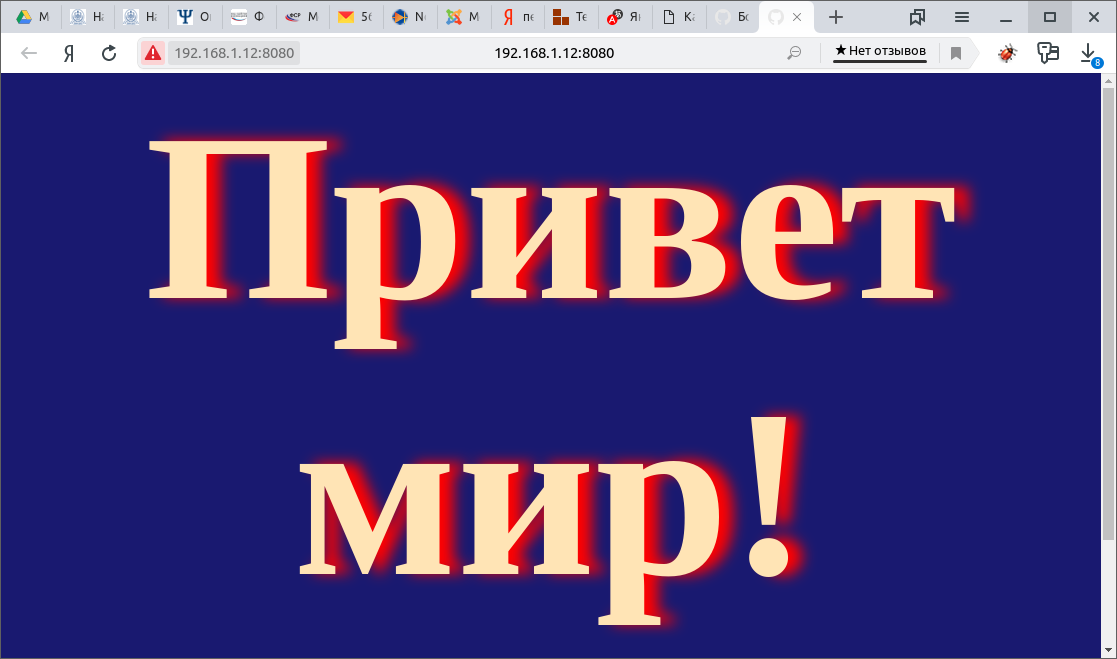Этот сервер вы сможете установить после установки Node.js Статический web-сервер "Static" устанавливается менеджером пакетов npm из пакета Node.js.
Установка сервера:
npm install -g node-static
/usr/local/lib/nodejs/node-v12.16.1-linux-x64/bin/static -> /usr/local/lib/nodejs/node-v12.16.1-linux-x64/lib/node_modules/node-static/bin/cli.js
+ Адрес электронной почты защищен от спам-ботов. Для просмотра адреса в вашем браузере должен быть включен Javascript.
added 6 packages from 8 contributors in 0.933s
Посмотрим параметры запуска:
static --help USAGE: static [-p <port>] [<directory>] simple, rfc 2616 compliant file streaming module for node Options: --port, -p TCP port at which the files will be served [default: 8080] --host-address, -a the local network interface at which to listen [default: "127.0.0.1"] --cache, -c "Cache-Control" header setting, defaults to 3600 --version, -v node-static version --headers, -H additional headers (in JSON format) --header-file, -f JSON file of additional headers --gzip, -z enable compression (tries to serve file of same name plus '.gz') --spa serve the content as a single page app by redirecting all non-file requests to the index html file --indexFile, -i specify a custom index file when serving up directories [default: "index.html"] --help, -h display this help message
Создайте папку для сервера, например www в своём рабочем каталоге, поместите туда файл favicon.ico и index.html. Сервер поддерживает структуру каталогов. Можно создать подпапки. Перейдите в папку www и запускайте сервер:
dior@debian:~/www$ static -a 192.168.1.12 serving "." at http://192.168.1.12:8080 2:41:18 [200]: / 2:41:18 [200]: /css/main.css 2:41:18 [200]: /js/flame.js 2:41:18 [200]: /favicon.ico
Для экспериментов предлагаем наши файлы (пути указаны относительно папки www в которой запущен сервер):
index.html
<HTML> <HEAD> <META charset="utf-8" /> <LINK href="/css/main.css" rel="stylesheet" /> </HEAD> <BODY id="body"> <H1>Привет мир!</H1> <SCRIPT src="/js/flame.js" type="text/javascript"></SCRIPT> </BODY> </HTML>
Важно: для этого сервера все относительные пути к файлам, указанным в html файле считаются относительными корня сервера (в нашем случае папка www).
/css/main.css
body{ font-size: 1000%; text-align: center; background-color: midnightblue; color: moccasin; text-shadow: red -6px 6px 8px; }
/js/flame.js
i=0; id=1; j=0; jd=1; k=0; kd=1; setInterval("animate()", 80); function animate(){ body.style.textShadow = i+'px '+j+'px '+k+'px red' i=i+id; j=j+jd; k=k+kd; if (i>23) id=-1; if (i<-27) id=1; if (j>19) jd=-1; if (j<-17) jd=1; if (k>31) kd=-1; if (k<13) kd=1; }
И, вы в праве получить результат: